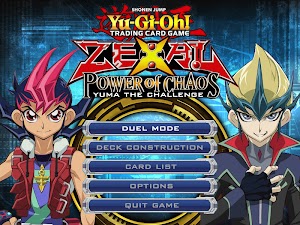Enter anything on the first column and email
in the second column . Select the college whatever you want, complete the captcha
and click on Get.
Here's your new shared drive which has unlimited storage.
Now open https://pentaly.herokuapp.com and click on select account.
Click on Get auth , give permissions then copy the code and paste it.
Click on continue after pasting your code.
You should be able to see this interface if everything went well.
It shows 15GB Storage right now , we have to copy files into Unlimited Shared drive so click on "Select" and choose your shared drive.
Now paste your encrypted code and click on
load.
Select file you want to copy and click on
copy.
Now you can see your copied files and download
them.
If you have problem comment below.
Credits : anadius for the script.
Tutorial Source: https://telegra.ph/How-to-download-files-06-01